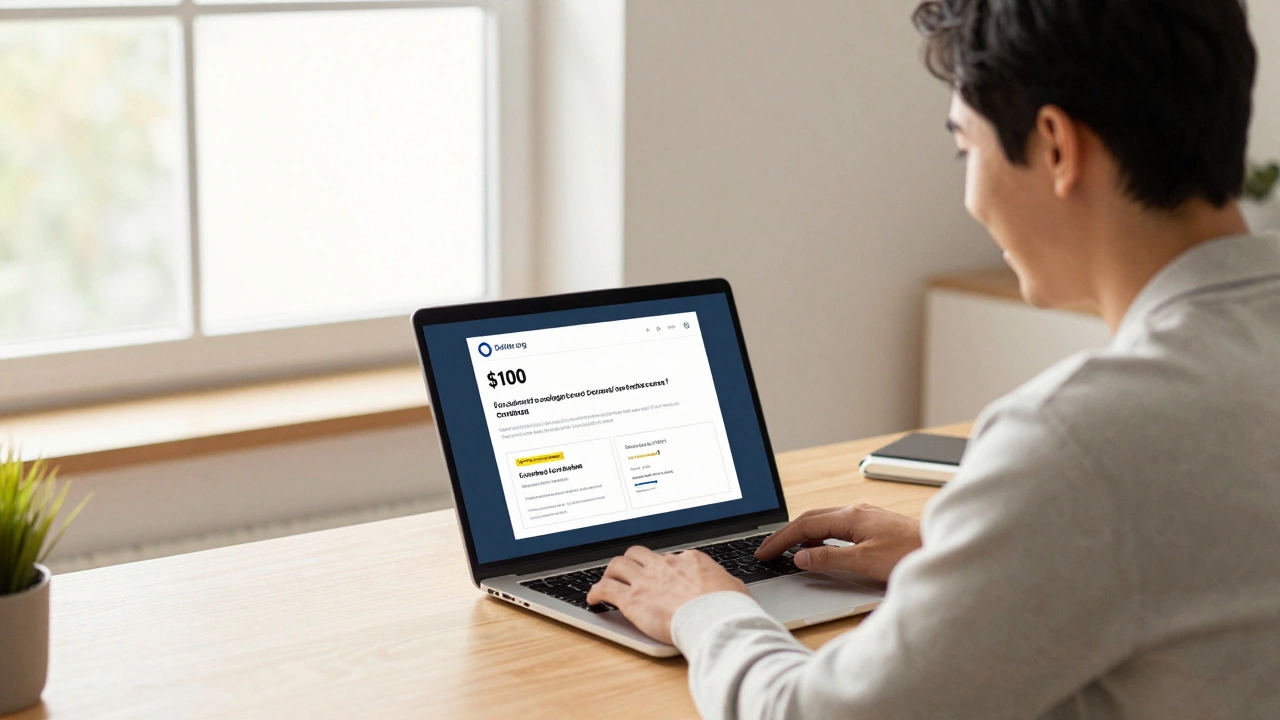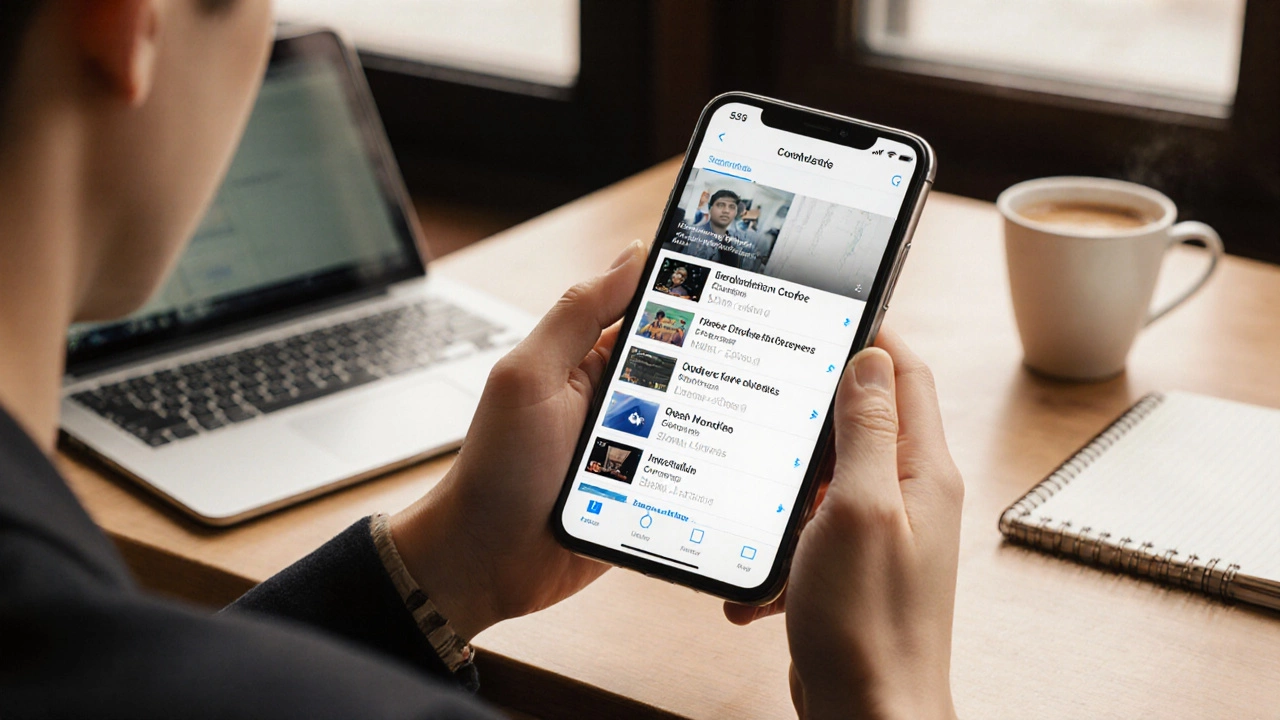E-Learning Platforms: What Works Best for Your Classroom
Looking for a place to host your online classes? You’re not alone. Teachers, trainers, and even small businesses are trying to pick the right e‑learning platform that fits their needs and budget. In this guide we’ll break down the most popular tools, show you how to set up a digital classroom, and share practical tips that save you time.
Popular Free Apps for Teaching in 2025
If cost is a concern, start with the free options that still offer solid features. Google Classroom is still around and works well for simple assignments, grading, and announcements. For live sessions, Zoom’s free tier lets you host 40‑minute classes, while Microsoft Teams gives you chat, file storage, and basic video calls. Both integrate with Google Drive or OneDrive so students can access resources easily.
Another contender is Moodle Cloud, a stripped‑down version of the open‑source Moodle LMS. It gives you course folders, quizzes, and forums without a hosting headache. While it looks a bit older, the core tools are reliable and you can upgrade later if you need more power.
How to Set Up Your First E‑Learning Course
Step one is choosing a platform that matches your teaching style. If you need live video, pick Zoom or Teams. If you prefer a structured course with modules, go with Moodle or Google Classroom. Once you’ve decided, create an account and set up a new class or course space.
Next, organize your content. Break lessons into bite‑size videos or PDFs, add a short quiz after each module, and use discussion boards for Q&A. Keep navigation simple – students should find the next lesson with one click. Upload a welcome video that explains how the platform works; this reduces confusion later.
Finally, test everything before you go live. Invite a colleague or a few students to join a mock class, check audio, video, and file sharing. Fix any broken links, and make sure grading settings are correct. A quick trial run saves you from surprises during real sessions.
Beyond the basics, think about engagement. Use polls, breakout rooms, or gamified quizzes to keep learners active. Most free apps have built‑in poll features, and tools like Kahoot! can be added without cost. Short, interactive activities keep attention higher than a long lecture.
Remember that the best platform is the one you feel comfortable using. Spend a little time exploring the dashboard, watching tutorial videos, and reading the help center. When you know where everything lives, you’ll spend less time troubleshooting and more time teaching.
Ready to pick a platform? Start with a free version, run a test class, and see how your students respond. If you outgrow the tool, most platforms let you upgrade without losing data. Happy teaching!