Can You Do eLearning on Your Phone? Mobile Learning Guide 2025
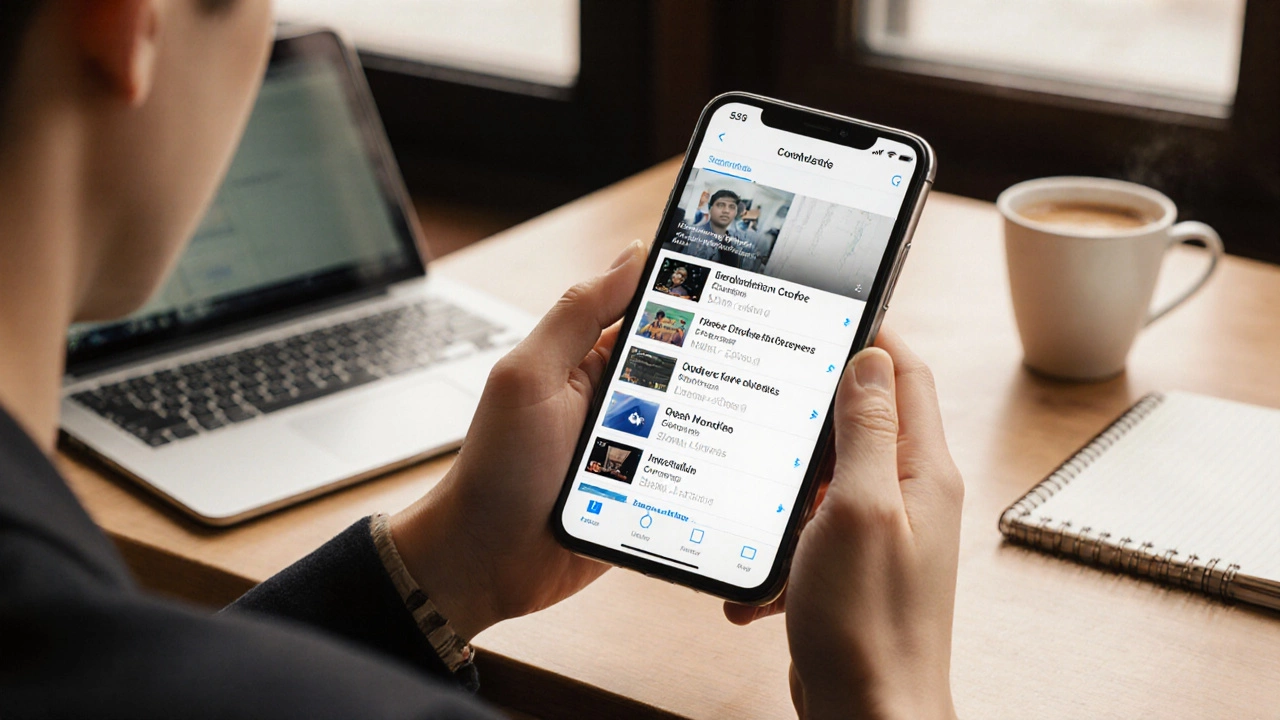 Oct, 14 2025
Oct, 14 2025
Mobile eLearning Data Calculator
Calculate Your Data Usage
Estimate how much mobile data your eLearning videos will consume
Ever wondered if you can actually take a full‑blown eLearning a digital learning approach that delivers courses, quizzes and certificates over the internet experience from the palm of your hand? The short answer is yes - you can, and in many cases the experience is smoother than sitting at a desktop. Below we break down how phones handle eLearning, which apps work best, and how to make the most of a small screen without sacrificing depth.
Why Phones Are Viable Learning Devices
Modern mobile phones handheld devices powered by cellular or Wi‑Fi connections, equipped with touchscreens, microphones and sensors have become powerful enough to stream high‑definition video, run complex interactive widgets, and store gigabytes of offline content. Two platform families dominate the market:
- Android OS Google’s open‑source operating system, present on roughly 72% of smartphones worldwide (2024 data)
- iOS Apple’s closed ecosystem, known for uniform hardware and timely updates
Both platforms support native apps, progressive web apps (PWAs), and full browsers, giving learners multiple pathways to access courses.
Key Features to Look for in Mobile eLearning Apps
When you scan the app store, keep an eye on these five features. They separate a casual video player from a true mobile learning environment:
- Offline Mode - the ability to download lectures, PDFs and quizzes for later consumption without internet.
- Adaptive Learning - algorithms that adjust difficulty based on your performance, ensuring you stay challenged.
- Push Notifications - gentle reminders that nudge you to finish a lesson or review a concept.
- Responsive Design - UI elements that resize cleanly, making reading on a 5‑inch screen comfortable.
- Integrated Assessment - in‑app quizzes, graded assignments and progress dashboards.
These capabilities often rely on a Learning Management System (LMS) software that stores course content, tracks learner progress and delivers assessments in the background, even if you never see the LMS name.

Top Mobile‑Ready eLearning Platforms in 2025
| Platform | App Availability | Offline Support | Adaptive Learning | Best For |
|---|---|---|---|---|
| Coursera offers university‑level courses from over 200 institutions | iOS & Android native app + web | Download videos and readings (up to 5GB per course) | Personalized skill tracks | Professional certificates & degree programs |
| Udemy hosts thousands of instructor‑created courses across tech, business and hobbies | iOS & Android native app | Full course download (video + resources) | Basic recommendation engine | Skill‑specific, low‑cost courses |
| Khan Academy non‑profit platform with free K‑12 and early college content | iOS & Android native app + web | Offline video bundles (up to 2GB) | Mastery‑based learning paths | Students & lifelong learners on a budget |
| LinkedIn Learning business‑focused video library linked to LinkedIn profiles | iOS & Android native app | Download up to 3GB per month | Skill‑gap analytics | Professionals looking to upskill quickly |
All four platforms score high on the eLearning mobile checklist, but your choice will hinge on content type, pricing and how much offline flexibility you need.
Setting Up Your Phone for Efficient Learning
Even the best apps can feel clunky if you don’t optimize the device. Follow these quick steps:
- Enable “Data Saver” or Wi‑Fi‑only streaming for video‑heavy courses to avoid surprise data bills.
- Allocate storage: most courses recommend at least 2GB of free space for offline downloads.
- Adjust screen brightness and enable “Night Mode” to reduce eye strain during long study sessions.
- Turn on “Do Not Disturb” during scheduled study blocks; push notifications can still appear if you allow only app alerts.
- Consider a Bluetooth headset for listening to lectures while commuting; many platforms sync progress across devices.
These tweaks turn a standard handset into a mini‑classroom.
Learning Strategies That Work on Small Screens
Screen size limits how much you can see at once, so adapt your study habits:
- Chunk content: aim for 5‑minute video segments followed by a quick quiz. Most apps let you bookmark timestamps.
- Take handwritten notes on a separate notebook or a note‑taking app; the act of writing reinforces memory.
- Use the “speed up” feature (most video players allow 1.25×‑1.5× playback) to breeze through familiar material.
- Leverage built‑in captions for language learners; captions double as reading practice.
- Schedule review sessions using the phone’s calendar or the app’s “remind me later” prompt.
These tactics keep the experience focused and prevent the phone from becoming a distraction.
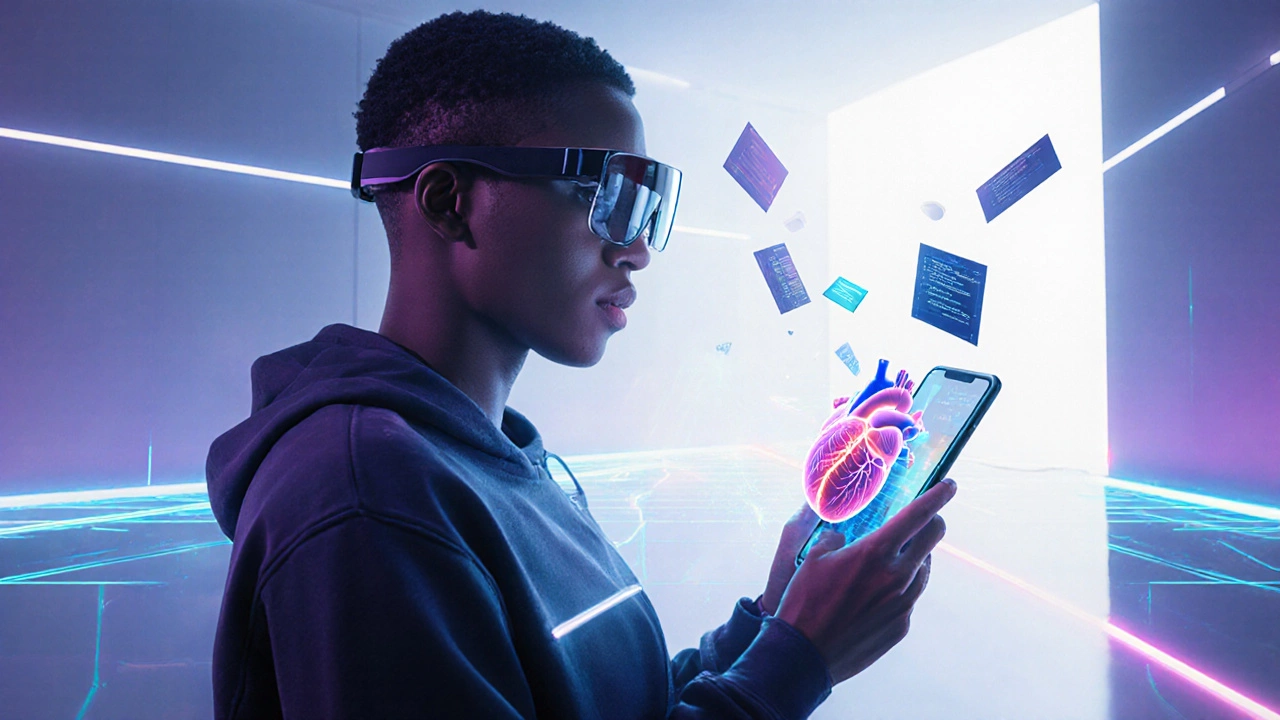
Troubleshooting Common Mobile eLearning Issues
If you hit a snag, try the fixes below before contacting support:
- App crashes on launch: clear cache (Settings ► Apps ► [App] ► Storage ► Clear Cache) and ensure the OS version meets the minimum requirement.
- Videos buffering or low quality: switch from cellular data to a stable Wi‑Fi network, or download the video for offline playback.
- Progress not syncing: open the app while connected to the internet, pull‑to‑refresh, and verify you’re logged into the same account across devices.
- Device storage full: delete old course downloads you’ve already completed, or move them to an SD card if your phone supports expandable storage.
- Battery draining fast: lower screen brightness, enable battery‑saving mode, and close background apps that aren’t needed for learning.
Most platforms also provide a “Help Center” with step‑by‑step guides tailored to Android and iOS.
Future Trends: What Mobile eLearning Will Look Like in the Next 2‑3 Years
Technology isn’t standing still. Here are three trends that will shape phone‑based learning by 2028:
- AR/VR overlays: Android and iOS devices are adding lightweight head‑mounted displays that let you visualize 3‑D models (e.g., anatomy, engineering parts) without a full‑size PC.
- AI‑driven micro‑learning: Generative AI will slice longer lectures into bite‑size, personalized clips based on real‑time comprehension scores.
- 5G‑enabled live labs: Faster mobile data will power real‑time coding sandboxes and virtual labs that run directly in the browser.
Even if you’re just using a modest phone today, the ecosystem is gearing up for richer, more immersive experiences.
Frequently Asked Questions
Can I earn a certificate if I only use the phone?
Yes. Platforms like Coursera, Udemy and LinkedIn Learning track progress regardless of device. As long as you complete the required quizzes, assignments and any proctored exams (often offered via phone‑compatible browsers), you’ll receive the digital certificate.
Do I need a lot of data to stream courses?
Video quality determines data use. A 720p lecture consumes roughly 1GB per hour, while 1080p can hit 2‑3GB. Switching to 480p or downloading for offline viewing cuts data dramatically.
Is learning on a small screen less effective?
Effectiveness hinges on study habits, not screen size. Breaking sessions into short, focused chunks, taking notes, and using active recall can make mobile learning just as powerful as desktop study.
What if my phone runs out of battery mid‑lecture?
Most apps auto‑bookmark the last watched timestamp. When you power back on, the video resumes where you left off. Carrying a portable charger or using the app’s download feature can also prevent interruptions.
Are there free mobile‑only eLearning options?
Khan Academy is completely free and optimized for phones. Many universities also publish open courses on YouTube and allow offline downloads via the YouTube app.